Data search instructions
Do you feel that the basic HRI search is not always enough? Check out the HRI power user search guide and search the HRI data catalogue with even more precision! The search syntax also works for other CKAN data catalogues.
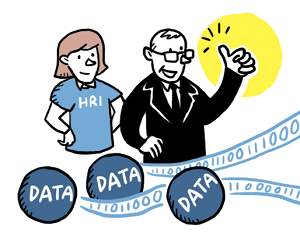
The free keyword search in the basic HRI search targets all metadata fields in the HRI except for the data download links. The search term must be at least three characters long. The length limit for a single search term is 30 characters.
By typing NOT in front of the search term, you can exclude a word or phrase from the search results (the phrase must be enclosed in quotation marks).
The wildcard * can be used to replace one or more characters in a search. It is not necessary to enter a wildcard at the end of a truncated word.
On the left-hand side of the search results, in the margin, you will find various filter options that allow you to filter the search by file format, geographical area, category, administrator (organisation) or by data collection. Multiple filters can be used at the same time to narrow the search.
The menu below the search field allows you to select the order of the search results. The default is relevance, i.e. the data that best matches the search criteria.
The metadata of the data in the HRI data catalog is open data. The metadata are also available through API.
Search directly from CKAN metadata fields
In the HRI metadatabase CKAN, it is also possible to target a search to some other fields in CKAN with the syntax field_name:keyword.
NOTE: There is no space after the colon and a search query containing more than one word must be enclosed in quotation marks.
| Metadata | Field name | NOTE |
| Licence | license_id | CC 4.0 id: CC-BY-4.0 and CC0 id: CC0-1.0 |
| Category | groups | Name must be entered as it appears in the url (e.g. vaesto) |
| Organization | organization | Name must be entered as it appears in the url (e.g. helsingin-seudun-ymparistopalvelut) |
Example searches
| Search query | Search result |
| Espoo NOT Helsinki | All data with the word Espoo in the metadata but not the word Helsinki |
| koulutus AND Helsin* | All data with the word koulutus (“education” in English) and a word starting with Helsinki in the metadata (e.g. Helsinki, Helsingin, Helsingissä) |
| NOT license_id:CC-BY-4.0 | All data not licensed under CC 4.0 |
| NOT organization:* | All data that does not belong to any organisation |
| NOT groups:* | All data that does not belong to any category |
Data collections
To make it easier to find data or time series that are related in one way or another, the data opened in HRI are grouped into data collections.
Data collections have been created, for example:
- time series (e.g. population projections)
- thematic (e.g. historical maps of Helsinki)
- data from the same publication (e.g. Statistical Yearbooks of Helsinki)
- data from the same database (e.g. Aluesarjat statistical database)
- data from the same research group (e.g. comparisons of early childhood education and social services in six cities)
Data may belong to more than one data collection. Data collections are not hierarchical. Data search functions within data collections work like the basic HRI search.
Organisations
The data opened in HRI is also grouped by organisations. In practice, the organisation is the entity that maintains the data. Organisations are hierarchical. Each data can only belong to one organisation.
In HRI, the lower level organisations are the divisions of Helsinki, Espoo, Vantaa and Kauniainen, as well as part of the business enterprises. The upper level organisations are the cities and regional municipalities such as HSY and HSL.
The data search functions within the organisations work in the same way as the basic HRI search.
